#java integration testing frameworks
Explore tagged Tumblr posts
Text
The full list of the top tools & frameworks for Java integration testing that every developer needs to know in order to improve their current testing plan.
#java integration testing frameworks#java integration testing tools#java#integration testing frameworks
0 notes
Text
Introduction to SkillonIT Learning Hub- Empowering Rural Talent With World-Class IT Skills
SkillonIT provides IN-Demand IT courses, connecting Rural talent with rewarding IT skills through affordable, accessible and career-focused education. with Guaranteed pathways to internship and high paying jobs, start with us and step into Opportunities at top Tech-leading Companies. Skillonit Learning Hub, located in Buldhana, Maharashtra, is a leading institute dedicated to equipping individuals with cutting-edge technology skills. With a mission to bridge the digital divide, the institute provides high-quality education in various IT and professional development domains. Skillonit focuses on practical, industry-oriented training, ensuring students gain the expertise needed to thrive in today’s competitive job market. The hub is committed to empowering rural talent and shaping the next generation of skilled professionals.

Courses Offered Skillonit Learning Hub offers a diverse range of courses tailored to industry demands, enabling students to master both technical and professional skills.
Blockchain Development — Smart Contracts (Solidity, Rust, Web3.js, Hardhat) — Blockchain Protocols (Ethereum, Solana, Binance Smart Chain, Fantom) — Decentralized Applications (DApps) Development
Front-End Development — HTML, CSS, JavaScript — Frameworks: React.js, Vue.js, Angular — Responsive Web Design & UI Frameworks (Bootstrap, Tailwind CSS)
Back-End Development — Server-side Programming (Node.js, Python, PHP, Java, .NET) — Database Management (MySQL, MongoDB, Firebase, PostgreSQL) — API Development (RESTful APIs, GraphQL, WebSockets)
Full-Stack Development — Front-End + Back-End Integration — MERN Stack Development — Database, Deployment & DevOps Practice
Mobile App Development — Cross-Platform Development (Flutter, React Native)
Unity 3D Game Development — Game Mechanics & Physics — C# Programming for Game Development — Virtual Reality (VR) & Augmented Reality (AR) Integration
Professional UI/UX Design — User Interface Design (Adobe XD, Figma, Sketch) — User Experience Principles — Prototyping, Wireframing & Usability Testing
Professional Graphic Design — Adobe Photoshop, Illustrator, and CorelDraw — Branding & Logo Design — Digital Art & Visual Communication
Digital Marketing — SEO, SEM, and Social Media Marketing — Content Marketing & Copywriting — Google Ads, Facebook Ads & Analytics
Spoken English — Communication Skills & Public Speaking — Accent Training & Fluency Improvement
Personality Development — Business & Corporate Etiquette — Confidence Building & Interview Preparation — Leadership & Teamwork Skills
Location & Contact : Address : Chhatrapati Tower, Above Maratha Mahila Urban, 3rd Floor, Chikhali Road, Buldhana, Maharashtra, 443001.
Contact us
Conclusion : Skillonit Learning Hub is revolutionizing IT and professional education by making technology and essential career skills accessible to aspiring developers, designers, marketers, and professionals. With a strong emphasis on practical learning, industry exposure, and career opportunities, it stands as a beacon of growth for young talent in Buldhana and beyond. Whether you are looking to build a career in tech, marketing, design, or personal development, Skillonit provides the ideal platform to achieve your goals. Join Our Social Community
Skillonit #Education #ITCourses #Buldhana #Maharashtra #IT #Blockchain #Fullstack #Front-end #Back-end #MobileApp #Unity3d #UIUX #Graphicdesign #Digitalmarketing #SpokenEnglish #Personality #development
2 notes
·
View notes
Text
Full Stack Testing vs. Full Stack Development: What’s the Difference?

In today’s fast-evolving tech world, buzzwords like Full Stack Development and Full Stack Testing have gained immense popularity. Both roles are vital in the software lifecycle, but they serve very different purposes. Whether you’re a beginner exploring your career options or a professional looking to expand your skills, understanding the differences between Full Stack Testing and Full Stack Development is crucial. Let’s dive into what makes these two roles unique!
What Is Full Stack Development?
Full Stack Development refers to the ability to build an entire software application – from the user interface to the backend logic – using a wide range of tools and technologies. A Full Stack Developer is proficient in both front-end (user-facing) and back-end (server-side) development.
Key Responsibilities of a Full Stack Developer:
Front-End Development: Building the user interface using tools like HTML, CSS, JavaScript, React, or Angular.
Back-End Development: Creating server-side logic using languages like Node.js, Python, Java, or PHP.
Database Management: Handling databases such as MySQL, MongoDB, or PostgreSQL.
API Integration: Connecting applications through RESTful or GraphQL APIs.
Version Control: Using tools like Git for collaborative development.
Skills Required for Full Stack Development:
Proficiency in programming languages (JavaScript, Python, Java, etc.)
Knowledge of web frameworks (React, Django, etc.)
Experience with databases and cloud platforms
Understanding of DevOps tools
In short, a Full Stack Developer handles everything from designing the UI to writing server-side code, ensuring the software runs smoothly.
What Is Full Stack Testing?
Full Stack Testing is all about ensuring quality at every stage of the software development lifecycle. A Full Stack Tester is responsible for testing applications across multiple layers – from front-end UI testing to back-end database validation – ensuring a seamless user experience. They blend manual and automation testing skills to detect issues early and prevent software failures.
Key Responsibilities of a Full Stack Tester:
UI Testing: Ensuring the application looks and behaves correctly on the front end.
API Testing: Validating data flow and communication between services.
Database Testing: Verifying data integrity and backend operations.
Performance Testing: Ensuring the application performs well under load using tools like JMeter.
Automation Testing: Automating repetitive tests with tools like Selenium or Cypress.
Security Testing: Identifying vulnerabilities to prevent cyber-attacks.
Skills Required for Full Stack Testing:
Knowledge of testing tools like Selenium, Postman, JMeter, or TOSCA
Proficiency in both manual and automation testing
Understanding of test frameworks like TestNG or Cucumber
Familiarity with Agile and DevOps practices
Basic knowledge of programming for writing test scripts
A Full Stack Tester plays a critical role in identifying bugs early in the development process and ensuring the software functions flawlessly.
Which Career Path Should You Choose?
The choice between Full Stack Development and Full Stack Testing depends on your interests and strengths:
Choose Full Stack Development if you love coding, creating interfaces, and building software solutions from scratch. This role is ideal for those who enjoy developing creative products and working with both front-end and back-end technologies.
Choose Full Stack Testing if you have a keen eye for detail and enjoy problem-solving by finding bugs and ensuring software quality. If you love automation, performance testing, and working with multiple testing tools, Full Stack Testing is the right path.
Why Both Roles Are Essential :
Both Full Stack Developers and Full Stack Testers are integral to software development. While developers focus on creating functional features, testers ensure that everything runs smoothly and meets user expectations. In an Agile or DevOps environment, these roles often overlap, with testers and developers working closely to deliver high-quality software in shorter cycles.
Final Thoughts :
Whether you opt for Full Stack Testing or Full Stack Development, both fields offer exciting opportunities with tremendous growth potential. With software becoming increasingly complex, the demand for skilled developers and testers is higher than ever.
At TestoMeter Pvt. Ltd., we provide comprehensive training in both Full Stack Development and Full Stack Testing to help you build a future-proof career. Whether you want to build software or ensure its quality, we’ve got the perfect course for you.
Ready to take the next step? Explore our Full Stack courses today and start your journey toward a successful IT career!
This blog not only provides a crisp comparison but also encourages potential students to explore both career paths with TestoMeter.
For more Details :
Interested in kick-starting your Software Developer/Software Tester career? Contact us today or Visit our website for course details, success stories, and more!
🌐visit - https://www.testometer.co.in/
2 notes
·
View notes
Text
How to Integrate Testing Automation Tools into Your CI/CD Pipeline
Integrating testing automation tools into your Continuous Integration/Continuous Deployment (CI/CD) pipeline is crucial for enhancing software quality and accelerating delivery cycles. The first step is to select the right automation tool that aligns with your technology stack and project requirements. Popular choices include Selenium for web applications, Appium for mobile apps, and JUnit for Java-based projects.
Once the tool is chosen, configure your CI/CD pipeline to include automated testing at various stages. Begin with unit tests during the build phase to catch issues early. Tools like Jenkins, CircleCI, or GitLab CI can be configured to trigger these tests automatically with each code commit. Ensure that the testing environment mirrors the production setup to achieve accurate results.
Next, integrate automated functional and regression tests in the pre-deployment phase. These tests should validate end-to-end functionalities and ensure that new changes do not break existing features. Using frameworks like TestNG or Cucumber can help manage these tests effectively.
Additionally, incorporate performance and load testing tools like JMeter or Gatling to assess the application's behavior under stress. These tests can be scheduled to run during off-peak hours to avoid interference with regular development activities.
Finally, maintain a robust reporting mechanism to track test results and generate insights. Tools like Allure or TestRail can provide detailed reports and dashboards, facilitating quick identification and resolution of issues.
By strategically integrating testing automation tools into your CI/CD pipeline, you ensure a reliable, efficient, and scalable approach to software delivery, ultimately leading to higher quality products and faster release cycles.
#codeless test automation#codeless testing platform#test automation software#automated qa testing#no code test automation tools
3 notes
·
View notes
Text
java full stack
A Java Full Stack Developer is proficient in both front-end and back-end development, using Java for server-side (backend) programming. Here's a comprehensive guide to becoming a Java Full Stack Developer:
1. Core Java
Fundamentals: Object-Oriented Programming, Data Types, Variables, Arrays, Operators, Control Statements.
Advanced Topics: Exception Handling, Collections Framework, Streams, Lambda Expressions, Multithreading.
2. Front-End Development
HTML: Structure of web pages, Semantic HTML.
CSS: Styling, Flexbox, Grid, Responsive Design.
JavaScript: ES6+, DOM Manipulation, Fetch API, Event Handling.
Frameworks/Libraries:
React: Components, State, Props, Hooks, Context API, Router.
Angular: Modules, Components, Services, Directives, Dependency Injection.
Vue.js: Directives, Components, Vue Router, Vuex for state management.
3. Back-End Development
Java Frameworks:
Spring: Core, Boot, MVC, Data JPA, Security, Rest.
Hibernate: ORM (Object-Relational Mapping) framework.
Building REST APIs: Using Spring Boot to build scalable and maintainable REST APIs.
4. Database Management
SQL Databases: MySQL, PostgreSQL (CRUD operations, Joins, Indexing).
NoSQL Databases: MongoDB (CRUD operations, Aggregation).
5. Version Control/Git
Basic Git commands: clone, pull, push, commit, branch, merge.
Platforms: GitHub, GitLab, Bitbucket.
6. Build Tools
Maven: Dependency management, Project building.
Gradle: Advanced build tool with Groovy-based DSL.
7. Testing
Unit Testing: JUnit, Mockito.
Integration Testing: Using Spring Test.
8. DevOps (Optional but beneficial)
Containerization: Docker (Creating, managing containers).
CI/CD: Jenkins, GitHub Actions.
Cloud Services: AWS, Azure (Basics of deployment).
9. Soft Skills
Problem-Solving: Algorithms and Data Structures.
Communication: Working in teams, Agile/Scrum methodologies.
Project Management: Basic understanding of managing projects and tasks.
Learning Path
Start with Core Java: Master the basics before moving to advanced concepts.
Learn Front-End Basics: HTML, CSS, JavaScript.
Move to Frameworks: Choose one front-end framework (React/Angular/Vue.js).
Back-End Development: Dive into Spring and Hibernate.
Database Knowledge: Learn both SQL and NoSQL databases.
Version Control: Get comfortable with Git.
Testing and DevOps: Understand the basics of testing and deployment.
Resources
Books:
Effective Java by Joshua Bloch.
Java: The Complete Reference by Herbert Schildt.
Head First Java by Kathy Sierra & Bert Bates.
Online Courses:
Coursera, Udemy, Pluralsight (Java, Spring, React/Angular/Vue.js).
FreeCodeCamp, Codecademy (HTML, CSS, JavaScript).
Documentation:
Official documentation for Java, Spring, React, Angular, and Vue.js.
Community and Practice
GitHub: Explore open-source projects.
Stack Overflow: Participate in discussions and problem-solving.
Coding Challenges: LeetCode, HackerRank, CodeWars for practice.
By mastering these areas, you'll be well-equipped to handle the diverse responsibilities of a Java Full Stack Developer.
visit https://www.izeoninnovative.com/izeon/
2 notes
·
View notes
Text
Revolutionizing Web Testing: A Deep Dive into Selenium's Automation Dynamics
In the rapidly evolving digital arena, the assurance of flawless functionality, optimal performance, and responsiveness of web applications is a non-negotiable aspect of software development. Selenium, an open-source automation framework, emerges as a formidable force in achieving these objectives. In this comprehensive exploration, we will delve into the intricacies of Selenium, unraveling its role in automation, dissecting the components comprising its toolkit, and understanding its profound impact on modern web testing practices.

1. Decoding Selenium: A Core Element of Automation Mastery
At its essence, Selenium represents a suite of tools meticulously crafted to automate web browsers. This automation plays a pivotal role in the testing domain, where the simulation of user interactions is imperative for validating the functionality and performance of web applications. Beyond testing, Selenium significantly contributes to the efficiency and reliability of the software development lifecycle.
2. The Toolbox Essentials: Navigating Selenium's Arsenal
Selenium's toolkit comprises three indispensable components, each serving a distinct purpose in the automation journey.
Selenium IDE:
Selenium IDE, a browser extension, simplifies the recording, editing, and debugging of tests. With a user-friendly interface, testers can effortlessly create and modify test cases.
Selenium WebDriver:
The crux of Selenium lies in WebDriver, a tool facilitating interaction with web browsers through diverse programming languages. This component is instrumental in crafting dynamic and programmable test scripts.
Selenium Grid:
Selenium Grid acts as a scalable solution enabling parallel test execution across multiple machines and browsers. This feature expedites the testing process by distributing test cases effectively.
3. Language Flexibility: Adaptable Automation at its Finest
A standout feature of Selenium is its support for multiple programming languages, including Java, Python, C#, and Ruby. This flexibility empowers testers and developers to harness Selenium's capabilities within their preferred programming language, fostering seamless integration into existing workflows.
4. Cross-Browser Compatibility: Ensuring Uniformity in Diversity
Selenium's prowess shines in its ability to conduct cross-browser testing with efficiency. In the era where web applications must perform consistently across various browsers, Selenium ensures uniformity in testing scenarios across Chrome, Firefox, Safari, and more. This cross-browser compatibility is paramount for delivering a consistent user experience.

5. Dynamic Web Element Handling: Mastering Change
In the dynamic landscape of web development, the adept handling of dynamic web elements stands as a critical testing aspect. Selenium excels in providing robust mechanisms to identify and interact with elements that undergo changes based on user interactions. This adaptability guarantees accurate testing even in scenarios where web elements are subject to modification.
6. Integration with Testing Frameworks: Orchestrating Efficient Test Management
Selenium seamlessly integrates with renowned testing frameworks like JUnit and TestNG. This integration enhances the efficiency of test management, execution, and reporting. Testing frameworks offer a structured approach to test development, simplifying the management, execution, and analysis of test results.
7. Parallel Test Execution: Turbocharging Processes
Selenium Grid emerges as a powerhouse solution for accelerating test execution. By facilitating parallel execution of tests across multiple machines and browsers, Selenium Grid substantially reduces test execution time. This parallelization proves invaluable, especially when dealing with extensive test suites that require swift execution.
8. Community Support and Continuous Advancement: Sustaining an Ecosystem
Selenium thrives on the strength of its community. With a dynamic community of developers, testers, and automation enthusiasts, Selenium undergoes continuous refinement and enhancement. Regular updates, bug fixes, and the introduction of new features ensure that Selenium aligns seamlessly with the ever-evolving web technology landscape.
Conclusion: Selenium as the Cornerstone of Automated Precision
In conclusion, Selenium stands tall as a cornerstone in the realm of automation, particularly in web testing. Its adaptability, cross-browser testing capabilities, integration with testing frameworks, and support for parallel test execution position it as an indispensable tool for ensuring the quality and reliability of web applications.
Whether you're a seasoned tester or a developer navigating the intricacies of web testing, Selenium equips you to streamline your testing processes. Its impact resonates in the delivery of high-quality software, contributing to the seamless user experience expected in the dynamic digital landscape.
As we delve into the myriad facets of Selenium, we uncover its transformative power in reshaping testing practices and fortifying the foundations of robust and reliable web applications. Embrace the influence of Selenium, and let it be your guiding force in the captivating journey of web automation.
4 notes
·
View notes
Text
20 Best Android Development Practices in 2023
Introduction:
In today's competitive market, creating high-quality Android applications requires adherence to best development practices. Android app development agencies in Vadodara (Gujarat, India) like Nivida Web Solutions Pvt. Ltd., play a crucial role in delivering exceptional applications. This article presents the 20 best Android development practices to follow in 2023, ensuring the success of your app development projects.

1. Define Clear Objectives:
Begin by defining clear objectives for your Android app development project. Identify the target audience, the app's purpose, and the specific goals you aim to achieve. This clarity will guide the development process and result in a more focused and effective application.
2. Embrace the Material Design Guidelines:
Google's Material Design guidelines provide a comprehensive set of principles and guidelines for designing visually appealing and intuitive Android applications. Adhering to these guidelines ensures consistency, enhances usability, and delivers an optimal user experience.
3. Optimize App Performance:
Performance optimization is crucial for user satisfaction. Focus on optimizing app loading times, minimizing network requests, and implementing efficient caching mechanisms. Profiling tools like Android Profiler can help identify performance bottlenecks and improve overall app responsiveness.
4. Follow a Modular Approach:
Adopting a modular approach allows for easier maintenance, scalability, and code reusability. Breaking down your app into smaller, manageable modules promotes faster development, reduces dependencies, and enhances collaboration among developers.
5. Implement Responsive UI Designs:
Designing a responsive user interface (UI) ensures that your app adapts seamlessly to various screen sizes and orientations. Utilize Android’s resources, such as ConstraintLayout, to create dynamic and adaptive UIs that provide a consistent experience across different devices.
6. Prioritize Security:
Android app security is of paramount importance. Employ secure coding practices, authenticate user inputs, encrypt sensitive data, and regularly update libraries and dependencies to protect your app against vulnerabilities and potential attacks.
7. Opt for Kotlin as the Preferred Language:
Kotlin has gained immense popularity among Android developers due to its conciseness, null safety, and enhanced interoperability with existing Java code. Embrace Kotlin as the primary programming language for your Android app development projects to leverage its modern features and developer-friendly syntax.
8. Conduct Thorough Testing:
Testing is crucial to ensure the reliability and stability of your Android applications. Employ a combination of unit testing, integration testing, and automated UI testing using frameworks like Espresso to catch bugs early and deliver a robust app to your users.
9. Optimize Battery Consumption:
Battery life is a significant concern for Android users. Optimize your app's battery consumption by minimizing background processes, reducing network requests, and implementing efficient power management techniques. Android's Battery Optimization APIs can help streamline power usage.
10. Implement Continuous Integration and Delivery (CI/CD):
Adopting CI/CD practices facilitates frequent code integration, automated testing, and seamless deployment. Tools like Jenkins and Bitrise enable developers to automate build processes, run tests, and deploy app updates efficiently, resulting in faster time-to-market and improved quality.
11. Leverage Cloud Technologies:
Integrating cloud technologies, such as cloud storage and backend services, can enhance your app's scalability, performance, and reliability. Services like Firebase offer powerful tools for authentication, database management, push notifications, and analytics.
12. Ensure Accessibility:
Make your Android app accessible to users with disabilities by adhering to accessibility guidelines. Provide alternative text for images, support screen readers, and use colour contrast appropriately to ensure inclusivity and a positive user experience for all users.
13. Optimize App Size:
Large app sizes can deter users from downloading and installing your application. Optimize your app's size by eliminating unused resources, compressing images, and utilizing Android App Bundles to deliver optimized APKs based on device configurations.
14. Implement Offline Support:
Provide offline capabilities in your app to ensure users can access essential features and content even when offline. Implement local caching, synchronize data in the background, and notify users of limited or no connectivity to deliver a seamless user experience.
15. Implement Analytics and Crash Reporting:
Integrate analytics and crash reporting tools, such as Google Analytics and Firebase Crashlytics, to gain insights into user behaviour, identify areas for improvement, and address crashes promptly. This data-driven approach helps in refining your app's performance and user engagement.
16. Keep Up with Android OS Updates:
Stay up to date with the latest Android OS updates, new APIs, and platform features. Regularly update your app to leverage new functionalities, enhance performance, and ensure compatibility with newer devices.
17. Provide Localized Versions:
Cater to a global audience by providing localized versions of your app. Translate your app's content, user interface, and notifications into different languages to expand your user base and increase user engagement.
18. Ensure App Store Optimization (ASO):
Optimize your app's visibility and discoverability in the Google Play Store by utilizing appropriate keywords, engaging app descriptions, compelling screenshots, and positive user reviews. ASO techniques can significantly impact your app's download and conversion rates.
19. Follow Privacy Regulations and Guidelines:
Adhere to privacy regulations, such as GDPR and CCPA, and ensure transparent data handling practices within your app. Obtain user consent for data collection, storage, and usage, and provide clear privacy policies to establish trust with your users.
20. Regularly Update and Maintain Your App:
Continuously monitor user feedback, track app performance metrics, and release regular updates to address bugs, introduce new features, and enhance user experience. Regular maintenance ensures that your app remains relevant, competitive, and secure.
Conclusion:
Adopting these 20 best Android development practices in 2023 will help Android app development companies in India, create exceptional applications. By focusing on objectives, embracing Material Design, optimizing performance, and following modern development approaches, your Android apps will stand out in the market, delight users, and achieve long-term success. Also by partnering with an Android App Development Company in India (Gujarat, Vadodara) you can leverage their expertise.
#Android App development company in India#Android App development agencies in India#Android App development companies in India#Android App development company in Gujarat#Android App development company in Vadodara#Android App development agencies in Vadodara#Android App development agencies in Gujarat#Android App development companies in Vadodara#Android App development companies in Gujarat
7 notes
·
View notes
Text
Navigating the Full Stack: A Holistic Approach to Web Development Mastery
Introduction: In the ever-evolving world of web development, full stack developers are the architects behind the seamless integration of frontend and backend technologies. Excelling in both realms is essential for creating dynamic, user-centric web applications. In this comprehensive exploration, we'll embark on a journey through the multifaceted landscape of full stack development, uncovering the intricacies of crafting compelling user interfaces and managing robust backend systems.

Frontend Development: Crafting Engaging User Experiences
1. Markup and Styling Mastery:
HTML (Hypertext Markup Language): Serves as the foundation for structuring web content, providing the framework for user interaction.
CSS (Cascading Style Sheets): Dictates the visual presentation of HTML elements, enhancing the aesthetic appeal and usability of web interfaces.
2. Dynamic Scripting Languages:
JavaScript: Empowers frontend developers to add interactivity and responsiveness to web applications, facilitating seamless user experiences.
Frontend Frameworks and Libraries: Harness the power of frameworks like React, Angular, or Vue.js to streamline development and enhance code maintainability.
3. Responsive Design Principles:
Ensure web applications are accessible and user-friendly across various devices and screen sizes.
Implement responsive design techniques to adapt layout and content dynamically, optimizing user experiences for all users.
4. User-Centric Design Practices:
Employ UX design methodologies to create intuitive interfaces that prioritize user needs and preferences.
Conduct usability testing and gather feedback to refine interface designs and enhance overall user satisfaction.

Backend Development: Managing Data and Logic
1. Server-side Proficiency:
Backend Programming Languages: Utilize languages like Node.js, Python, Ruby, or Java to implement server-side logic and handle client requests.
Server Frameworks and Tools: Leverage frameworks such as Express.js, Django, or Ruby on Rails to expedite backend development and ensure scalability.
2. Effective Database Management:
Relational and Non-relational Databases: Employ databases like MySQL, PostgreSQL, MongoDB, or Firebase to store and manage structured and unstructured data efficiently.
API Development: Design and implement RESTful or GraphQL APIs to facilitate communication between the frontend and backend components of web applications.
3. Security and Performance Optimization:
Implement robust security measures to safeguard user data and protect against common vulnerabilities.
Optimize backend performance through techniques such as caching, query optimization, and load balancing, ensuring optimal application responsiveness.
Full Stack Development: Harmonizing Frontend and Backend
1. Seamless Integration of Technologies:
Cultivate expertise in both frontend and backend technologies to facilitate seamless communication and collaboration across the development stack.
Bridge the gap between user interface design and backend functionality to deliver cohesive and impactful web experiences.
2. Agile Project Management and Collaboration:
Collaborate effectively with cross-functional teams, including designers, product managers, and fellow developers, to plan, execute, and deploy web projects.
Utilize agile methodologies and version control systems like Git to streamline collaboration and track project progress efficiently.
3. Lifelong Learning and Adaptation:
Embrace a growth mindset and prioritize continuous learning to stay abreast of emerging technologies and industry best practices.
Engage with online communities, attend workshops, and pursue ongoing education opportunities to expand skill sets and remain competitive in the evolving field of web development.
Conclusion: Mastering full stack development requires a multifaceted skill set encompassing frontend design principles, backend architecture, and effective collaboration. By embracing a holistic approach to web development, full stack developers can craft immersive user experiences, optimize backend functionality, and navigate the complexities of modern web development with confidence and proficiency.
#full stack developer#education#information#full stack web development#front end development#frameworks#web development#backend#full stack developer course#technology
2 notes
·
View notes
Text
Fun with Flutter & Kotlin: A Beginner's Guide
Embark on the dynamic journey of cross-platform app development with the seamless integration of Flutter and Kotlin. This guide unveils key aspects for beginners, ensuring a smooth introduction to creating your first Flutter + Kotlin app.
Introduction
Discover the perfect synergy between Flutter, Google's UI toolkit, and Kotlin, a modern programming language, setting the stage for efficient cross-platform development.
Understanding Flutter
What is Flutter?: A Dart-powered framework simplifying cross-platform development.
Key Features: Real-time updates with Hot Reload and a rich widget library for intuitive UI development.
Setting Up Flutter: A user-friendly guide for installing Flutter SDK and configuring the development environment.
Dive into Kotlin
Introduction: Exploring Kotlin's origins, its role in mobile development, and interoperability with Java.
Setting Up Kotlin for Flutter: Seamless integration guidance for a harmonious development experience.
Building Your First Flutter + Kotlin App
Project Structure Overview: Breakdown of components and files within a Flutter + Kotlin project.
Creating UI with Flutter: Leveraging the widget system for visually appealing interfaces.
Adding Functionality with Kotlin: Integrating Kotlin code seamlessly for enhanced functionality.
Navigating Through Flutter and Kotlin
Navigation Basics: Demystifying navigation within a Flutter app.
Kotlin's Role in Navigation: Enhancing navigation functionalities with Kotlin code.
Debugging and Testing
Debugging Techniques in Flutter: Navigating common challenges with Flutter DevTools.
Testing Strategies with Kotlin: Effective unit testing guidance in Kotlin.
Optimization and Performance
Flutter Performance Tips: Managing widget rebuilds and optimizing state management.
Kotlin's Performance Contribution: Enhancing app performance through efficient coding and memory management.
Advanced Concepts
State Management in Flutter: Insights into advanced options for efficient state management.
Advanced Kotlin Features: Exploration of Kotlin's advanced features, including coroutines and concurrency.
Deployment and Publishing
Preparing Your App: Steps for building and securing an app for deployment.
Publishing on App Stores: Navigating submission processes for Google Play and App Store.
Troubleshooting and Common Issues
Flutter Troubleshooting: Strategies for addressing common issues and handling errors.
Kotlin-Specific Challenges: Identifying and overcoming challenges specific to Kotlin in Flutter projects.
Community and Resources
Joining Flutter Communities: Encouragement to connect through online forums and groups.
Kotlin Resources for Beginners: A curated list of tutorials and documentation for Kotlin learners.
This is the short description for flutter and kotlin. Check out the full descriptive blog for flutter vs Kotlin.
Conclusion
Summarizing key learnings, this guide encourages continued exploration of Flutter and Kotlin's potential in cross-platform app development. If you are a business owner and want your app ready but you are still not sure about which platform you should go for either flutter or kotlin. Here at Eitbiz you will find the best experts who will guide you to the best platform according to your business or service. Check out how we create and help businesses with our flutter app development and kotlin app development.
2 notes
·
View notes
Text
Streamlining Web Application Testing with Selenium: An In-Depth Exploration
The landscape of web development demands meticulous attention to the seamless functioning of applications across diverse platforms and browsers. Enter Selenium, an open-source framework that has emerged as a cornerstone for automated web application testing. In this blog, we delve into the pivotal aspects and advantages of Selenium tests, shedding light on its significance within the software development lifecycle.
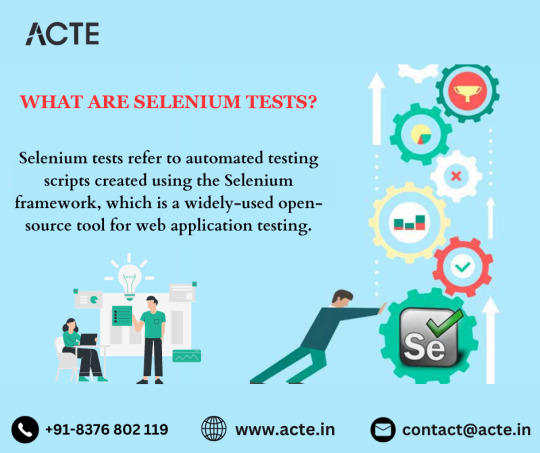
Decoding Selenium Tests: Automated Precision in Testing
Selenium tests stand as automated scripts meticulously crafted using the Selenium framework, a widely embraced open-source tool designed explicitly for web application testing. These scripts represent the pinnacle of automation, meticulously validating web application functionality by replicating user interactions, providing insights akin to real-world user experiences.
Versatility Across Development Ecosystems
Selenium's prowess is evident in its support for multiple programming languages, including Java, Python, C#, Ruby, and more. This adaptability ensures Selenium seamlessly integrates into different development environments, allowing teams to leverage their preferred programming language for automated testing.
Critical Aspects of Selenium Tests
Let's delve into key facets that underscore the indispensable nature of Selenium tests in the testing toolkit:
Cross-Browser Compatibility: Selenium's capability to support a variety of browsers ensures consistent performance across platforms, a crucial factor in delivering a uniform user experience across the digital landscape.
Platform Independence: Selenium's platform-agnostic nature allows it to operate seamlessly on Windows, Linux, and macOS. This flexibility proves advantageous for development teams working in diverse computing environments.
Multi-Language Support: The compatibility of Selenium with multiple programming languages empowers development teams to choose their preferred language. This adaptability fosters collaboration and efficiency within the testing and development processes.
Open Source and Community Support: Selenium's open-source lineage has birthed a robust and supportive community. This collaborative environment ensures continuous development, regular updates, and a plethora of resources for users.
Extensibility and Integration: Selenium effortlessly integrates with various testing frameworks and CI/CD tools, enhancing its capabilities. This seamless integration streamlines the testing process, facilitating efficient automation within continuous integration pipelines.

Dynamic Web Application Support: Selenium excels in the testing of dynamic web applications that leverage technologies like AJAX and JavaScript. Its ability to interact with and validate dynamic elements ensures a comprehensive evaluation of modern web applications.
Parallel Test Execution: Selenium Grid facilitates parallel test execution on multiple machines and browsers simultaneously. This feature significantly reduces overall test execution time, proving invaluable for testing large suites of test cases efficiently.
Headless Browser Testing: Selenium's support for headless browser testing is particularly beneficial in scenarios where a graphical user interface is unnecessary. This feature streamlines testing in background processes or on servers, contributing to faster and more efficient testing.
Conclusion: Elevating Software Quality through Selenium Precision
In conclusion, Selenium tests emerge as a linchpin in the software development lifecycle, automating the testing of web applications and contributing to enhanced efficiency and accelerated feedback cycles. Professionals aspiring to deepen their understanding and proficiency in utilizing Selenium for effective web application testing can embark on dedicated training programs. Embrace the transformative power of Selenium and unlock a realm of possibilities in the domain of web automation.
2 notes
·
View notes
Text
Discovering the Building Blocks of Selenium in Simple Terms

Selenium IDE (Integrated Development Environment)
Think of Selenium IDE as a special notepad for recording what you do on a website. It’s like a diary that writes down the things you do on the internet. This is a simple way to start testing websites. Selenium IDE (Integrated Development Environment) is the simplest tool in the Selenium Suite. It is a Firefox add-on that creates tests very quickly through its record-and-playback functionality. This feature is similar to that of QTP. It is effortless to install and easy to learn.
Selenium WebDriver
Now, let’s get a little technical. WebDriver is like the engine that makes your testing happen. It’s a set of tools for different computer languages, like Java or Python. These tools help you do things on a website, like clicking buttons or filling out forms, just like a real person. Selenium WebDriver is a browser automation framework that accepts commands and sends them to a browser. It is implemented through a browser-specific driver. It directly communicates with the browser and controls it. Selenium WebDriver supports various programming languages like Java, C#, PHP, Python, Perl, and Ruby.
Selenium Grid
When you want to test on different internet browsers at the same time, that’s where Selenium Grid comes in. It helps you spread your tests across different computers to make sure everything works on different browsers and devices. Hub is a server that accepts access requests from the WebDriver client, routing the JSON test commands to the remote drives on nodes.
Selenium Client Libraries
Remember those tools I mentioned earlier? Client libraries are like special helpers that let you use those tools in your favourite computer language. They help you talk to WebDriver. So, whether you like Java, Python, or something else, you can use Selenium without any problems. The Selenium Client Library consists of various language libraries for Java, Ruby, Python, and other supported languages. JSON denotes Java script Object Notation.
Third-party frameworks and tools
Selenium can do even more when you use it with other tools. These tools help you organise your tests and make them easier to understand. They can also help you test mobile apps and other things. Selenium frameworks based on the functional approach are classified into three main types: Data-driven framework. keyword-driven framework. Hybrid framework.
Browsers and Web Drivers
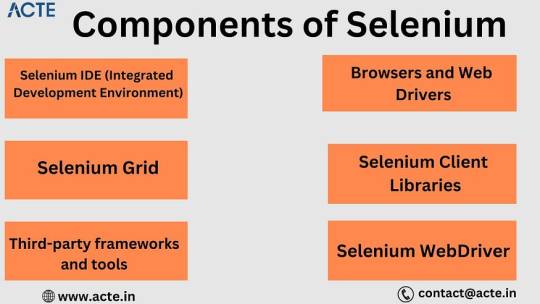
Selenium is a great tool for testing websites. Its parts, from Selenium IDE for recording what you do to WebDriver for doing things on websites and Selenium Grid for testing on different browsers, work together to make testing easier. With Selenium, you can make sure your websites work well on different browsers and devices. So, next time you want to test a website, remember that Selenium is there to help you. Happy testing! To dive deeper into Selenium and unlock its full potential, consider reaching out to ACTE Technologies, a leading provider of certifications and job placement opportunities in the field of Selenium. Their experienced staff can guide you on your journey to mastering this versatile tool.
2 notes
·
View notes
Text
Mobile Application Development Company in Patna
Mobile application development services encompass the process of creating and designing software applications for mobile devices such as smartphones and tablets. These services cater to businesses, organizations, and individuals seeking to establish a digital presence, enhance customer engagement, or streamline internal operations. With the widespread adoption of mobile devices and the increasing demand for user-friendly applications, mobile app development has become a crucial aspect of the digital landscape. If you are looking for one of the best mobile application development company in Patna then visit Riya Techno Software Pvt. Ltd.
Professional mobile application development services offer expertise in various platforms, including iOS (iPhone and iPad) and Android, ensuring that applications are compatible across a wide range of devices. They employ a team of skilled developers, designers, and testers who collaborate to deliver high-quality, functional, and visually appealing mobile applications.
These services typically follow a structured development lifecycle, encompassing requirement analysis, design, development, testing, and deployment. They leverage programming languages such as Swift or Objective-C for iOS and Java or Kotlin for Android, along with frameworks like React Native or Flutter for cross-platform development.
Mobile app development services also focus on creating intuitive user interfaces (UI) and engaging user experiences (UX) to enhance usability and retention rates. They often integrate features such as push notifications, in-app purchases, social media integration, and data synchronization to provide a seamless and interactive experience for users.
Additionally, mobile app development services may include ongoing maintenance and support to address bug fixes, performance optimization, and platform updates. They stay abreast of the latest industry trends and technological advancements to deliver innovative and cutting-edge applications that align with client objectives.
In conclusion, mobile application development services play a vital role in transforming ideas into functional mobile applications, offering a wide range of solutions tailored to specific business requirements.
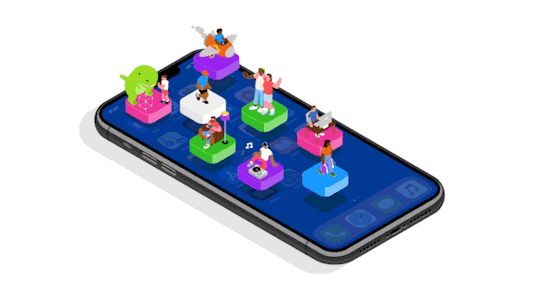
2 notes
·
View notes
Text
Top Tools and Technologies Every Full Stack Java Developer Should Know
In today's fast-paced software development landscape, Full Stack Java Developers are in high demand. Companies seek professionals who can work across both the frontend and backend, manage databases, and understand deployment processes. Whether you're just starting your career or planning to upskill, mastering the right set of tools and technologies is key.
If you're considering a full stack java training in KPHB, this guide will help you understand the essential technologies and tools you should focus on to become industry-ready.

1. Java and Spring Framework
The foundation of full stack Java development starts with a deep understanding of Core Java and object-oriented programming concepts. Once you’ve nailed the basics, move to:
Spring Core
Spring Boot – simplifies microservices development.
Spring MVC – for building web applications.
Spring Security – for handling authentication and authorization.
Spring Data JPA – for database operations.
Spring Boot is the most widely adopted framework for backend development in enterprise applications.
2. Frontend Technologies
A full stack Java developer must be proficient in creating responsive and interactive UIs. Core frontend technologies include:
HTML5 / CSS3 / JavaScript
Bootstrap – for responsive designs.
React.js or Angular – for building dynamic SPAs (Single Page Applications).
TypeScript – especially useful when working with Angular.
3. Database Management
You’ll need to work with both relational and non-relational databases:
MySQL / PostgreSQL – popular SQL databases.
MongoDB – a widely used NoSQL database.
Hibernate ORM – simplifies database interaction in Java.
4. Version Control and Collaboration
Version control systems are crucial for working in teams and managing code history:
Git – the most essential tool for source control.
GitHub / GitLab / Bitbucket – platforms for repository hosting and collaboration.
5. DevOps and Deployment Tools
Understanding basic DevOps is vital for modern full stack roles:
Docker – for containerizing applications.
Jenkins – for continuous integration and delivery.
Maven / Gradle – for project build and dependency management.
AWS / Azure – cloud platforms for hosting full stack applications.
6. API Development and Testing
Full stack developers should know how to develop and consume APIs:
RESTful API – commonly used for client-server communication.
Postman – for testing APIs.
Swagger – for API documentation.
7. Unit Testing Frameworks
Testing is crucial for bug-free code. Key testing tools include:
JUnit – for unit testing Java code.
Mockito – for mocking dependencies in tests.
Selenium / Playwright – for automated UI testing.
8. Project Management and Communication
Agile and collaboration tools help manage tasks and teamwork:
JIRA / Trello – for task and sprint management.
Slack / Microsoft Teams – for communication.
Final Thoughts
Learning these tools and technologies can position you as a highly capable Full Stack Java Developer. If you're serious about a career in this field, structured learning can make all the difference.
Looking for expert-led Full Stack Java Training in KPHB? ✅ Get industry-ready with hands-on projects. ✅ Learn from experienced instructors. ✅ Job assistance and certification included.
👉 Visit our website to explore course details, check out FAQs, and kickstart your journey today!
0 notes
Text
What Are the Key Considerations When Planning a Fintech Product?

In the rapidly evolving world of finance, fintech software development has emerged as a key driver of innovation, convenience, and accessibility. Whether you're a startup founder or part of a traditional financial institution, developing a fintech product requires more than just technical knowledge—it demands a comprehensive understanding of finance, user behavior, regulatory frameworks, and emerging technologies. To build a successful fintech solution, there are several critical considerations you must address from the very beginning.
1. Understanding the Target Market and Problem Statement
Before writing a single line of code, it's essential to identify your target users and the financial problem you're aiming to solve. Is your product meant to simplify payments, offer better lending options, facilitate investments, or enhance insurance services? Are you targeting millennials, small businesses, rural communities, or enterprise clients?
Defining the problem statement clearly will guide the design and functionality of your product. Additionally, conducting market research helps validate the demand for your solution, assess the competition, and refine your value proposition.
2. Navigating Regulatory and Compliance Requirements
One of the most complex aspects of fintech software development is ensuring full compliance with legal and regulatory requirements. Different countries—and even different states or regions—have specific rules governing digital finance, data storage, user authentication, and financial transactions.
Common regulations include:
KYC (Know Your Customer)
AML (Anti-Money Laundering)
GDPR (for data privacy in the EU)
PCI-DSS (for payment card data security)
Planning your fintech product with compliance in mind from the outset will save time, avoid legal issues, and build trust with your users.
3. Choosing the Right Technology Stack
The technology stack you select forms the foundation of your product’s scalability, performance, and security. Some of the popular technologies used in fintech software development include:
Programming languages like Python, Java, and Kotlin
Frameworks such as React, Node.js, and Spring Boot
Cloud platforms like AWS, Azure, or Google Cloud
Databases like PostgreSQL, MongoDB, and Oracle
The key is to choose technologies that support real-time data processing, high-level security, and easy scalability. Integration with third-party APIs, such as payment gateways, identity verification services, and banking platforms, should also be seamless and secure.
4. Prioritizing Security and Data Protection
Security is at the core of every fintech product. You’re dealing with sensitive user data—bank account numbers, identification details, transaction histories—which makes your platform a potential target for cyberattacks.
Security best practices in fintech include:
End-to-end encryption
Multi-factor authentication (MFA)
Tokenization of payment data
Regular security audits and penetration testing
Role-based access control
Additionally, implementing secure coding practices and training your development team to identify and eliminate vulnerabilities can go a long way in creating a secure fintech environment.
5. User Experience (UX) and Interface Design
No matter how powerful your backend is, a clunky and confusing user interface can drive users away. A clean, intuitive, and responsive interface is critical for adoption and engagement.
Design principles to focus on:
Ease of navigation
Minimalistic yet informative layout
Clear call-to-action buttons
Accessibility for users with disabilities
Consistent branding and visual design
The fintech landscape is extremely competitive, and often, the difference between a successful app and a forgotten one is simply superior UX.
6. Integration with Existing Financial Ecosystems
A successful fintech product often doesn't exist in isolation—it must integrate with existing banking systems, payment processors, credit bureaus, and government portals. These integrations need to be secure, real-time, and capable of handling large transaction volumes.
APIs play a major role here. Your development team should focus on building a flexible architecture that supports third-party API integrations while also allowing easy future enhancements.
7. Scalability and Performance Planning
Fintech products often experience rapid growth—especially if they solve a critical financial problem. Planning for scalability ensures that your infrastructure can handle increasing user loads, transactions, and data volumes without crashing or slowing down.
Cloud-native applications, load balancing, microservices architecture, and automated scaling are essential tools in building a robust and scalable fintech system.
8. Continuous Testing and Feedback Loops
Testing shouldn't be an afterthought. Your development process should include:
Unit testing
Integration testing
User Acceptance Testing (UAT)
Security testing
Performance testing
Once the product is launched, continuous user feedback should be used to improve features, resolve bugs, and refine UX over time. Agile methodologies and DevOps practices can support faster iteration cycles and improved product quality.
9. Cost Management and Development Timelines
Planning your budget and timeline effectively is essential for successful fintech software development. Overruns in either can stall your project or reduce its market competitiveness. Prioritize features using a Minimum Viable Product (MVP) approach and plan for incremental improvements.
10. Partnering with the Right Development Team
Lastly, success in fintech often depends on having the right tech partner. A team that understands both fintech services and the intricacies of the financial industry can bring strategic insights and avoid costly mistakes. For example, Xettle Technologies has built a reputation for delivering secure, scalable, and innovative fintech solutions by combining deep financial expertise with advanced development practices.
Conclusion
Planning a fintech product is a multifaceted process that requires thoughtful strategy, technical excellence, and a deep understanding of user needs and regulations. By considering aspects like compliance, security, scalability, and UX early in the development process, you increase your chances of building a fintech product that not only meets market demands but also leads in innovation and trust.
0 notes
Text
Master the Code: How Java, Python, and Web Development Tutoring on MentorForHire Can Supercharge Your Tech Career
In a world powered by software, coding is no longer just a niche skill—it's a core competency. Whether you're looking to break into tech, ace a coding bootcamp, land your first junior developer job, or scale your expertise as a senior engineer, personalized mentoring makes a dramatic difference. That’s where MentorForHire.com comes in—a platform that connects you with industry professionals for hands-on Java Tutoring, Python Tutoring, and Web Development Tutoring.
Here’s how specialized tutoring in these key areas can accelerate your learning journey and help you achieve your software development goals.
Why One-on-One Coding Tutoring Beats Generic Online Courses
Self-paced tutorials and free courses are great for dipping your toes in—but when you're serious about growth, they often fall short. Why?
You don’t know what you don’t know.
Debugging can become a time-wasting nightmare.
Without accountability, progress slows down.
You’re not getting job-ready feedback from a real developer.
MentorForHire solves all of these problems by connecting you with real mentors who’ve worked in tech and know what it takes to succeed. Whether you're working on a class assignment, preparing for interviews, or building a full-stack project, you'll get tailored support.
Java Tutoring: Build Enterprise-Grade Skills from the Ground Up
Java isn’t just for beginners—it powers billions of devices, from Android apps to massive backend systems used in finance, healthcare, and e-commerce. If you're serious about software engineering, Java Tutoring offers a rock-solid foundation.
With a mentor, you can:
Understand core concepts like classes, inheritance, interfaces, and exception handling.
Master data structures and algorithms for whiteboard interviews.
Build scalable applications using Java frameworks like Spring and Hibernate.
Get help with unit testing, debugging, and version control.
Prepare for certifications like Oracle Certified Associate (OCA) and Oracle Certified Professional (OCP).
A mentor will not only explain the "how" of Java development but also the "why"—turning you from a coder into a software architect-in-training.
Python Tutoring: The Most Versatile Language in Tech
Python has become the go-to language for beginners and professionals alike because of its simplicity and power. Whether you want to get into automation, data science, machine learning, or back-end web development, Python Tutoring gives you the skills you need to thrive.
On MentorForHire.com, Python mentors can help you:
Write clean, efficient, and maintainable code.
Understand essential concepts like functions, loops, list comprehensions, and file I/O.
Use libraries like NumPy, pandas, Matplotlib, and scikit-learn for data analysis.
Build web apps with Flask or Django from scratch.
Automate tasks using Python scripts or integrate with APIs.
Whether you're solving LeetCode challenges or working on a startup prototype, personalized tutoring can take your Python skills to the next level.
Web Development Tutoring: Learn to Build the Web, Not Just Consume It
Today’s digital economy is built on the web—and web developers are in high demand across every industry. But with so many tools and frameworks, it’s easy to get overwhelmed. That’s where Web Development Tutoring comes in.
From front-end to back-end to full-stack, tutors on MentorForHire.com can guide you step-by-step:
Front-End Skills:
HTML, CSS, and JavaScript fundamentals
Responsive design using Flexbox and Grid
JavaScript frameworks like React, Angular, or Vue
Version control with Git and GitHub
Back-End Skills:
Node.js with Express or Java with Spring Boot
REST APIs and database integration (MySQL, MongoDB)
Authentication systems (OAuth, JWT)
DevOps basics: deploying apps with Heroku or AWS
You’ll work on actual projects like to-do lists, dashboards, or e-commerce stores—and get expert feedback every step of the way.
How MentorForHire Makes Learning Easier and Smarter
MentorForHire.com isn't just about hiring a tutor—it's about mentorship. The platform matches you with experienced developers who offer:
Flexible scheduling – Learn when it suits your life.
Customized roadmaps – No more cookie-cutter syllabi.
Real-world projects – Build apps that solve actual problems.
Code reviews & interview prep – Gain confidence before job applications.
Ongoing support – Whether it’s bugs, burnout, or breakthroughs.
This isn’t a YouTube tutorial or a lecture—it’s a partnership. Whether you're 16 or 60, learning to code becomes faster and more meaningful when you have someone guiding you in real time.
Who Is This For?
Students who want to stand out in their CS classes
Career changers entering tech from another field
Bootcamp grads who need more 1:1 help
Junior developers looking to climb the ladder
Entrepreneurs building their own software products
If you’ve got a goal and a laptop, MentorForHire.com has a mentor ready to help you reach it.
Final Thoughts: The Future Belongs to Lifelong Learners
The best investment you can make is in yourself. Whether you're learning Java, diving into Python, or building full-stack web apps, tutoring turns passive learning into active progress.
MentorForHire.com helps unlock your potential by giving you access to mentors who’ve been where you are—and know how to help you level up.
So why wait? Start your personalized tutoring journey today. Visit MentorForHire and connect with a mentor who can help you write your success story in code.
0 notes
Text
Level Up Your Selenium Skills: The Ultimate Course for Test Automation
Are you looking to enhance your test automation skills and become a proficient Selenium user? Look no further! In this article, we will introduce you to the ultimate course that can help you level up your Selenium skills and take your test automation abilities to new heights. Whether you are a beginner or have some prior experience with Selenium, this course is designed to cater to all skill levels. So, let's dive into the details and explore the exciting journey of becoming a Selenium pro!
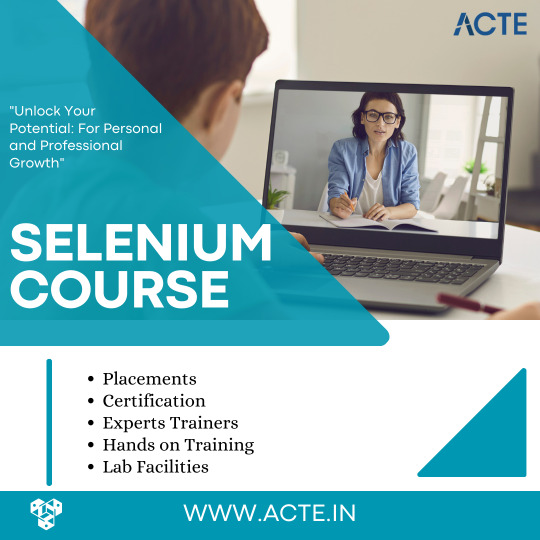
Why Test Automation Education Matters
In today's rapidly evolving IT industry, staying ahead of the curve is crucial for success. With software systems becoming increasingly complex, manual testing alone cannot keep up with the pace of development. Test automation has become a necessity to ensure the efficiency, accuracy, and scalability of testing processes.
By investing in test automation education, you empower yourself with the knowledge and skills required to excel in the competitive job market. Test automation specialists are in high demand, and having expertise in Selenium can open numerous career opportunities. Furthermore, by leveraging Selenium, you can save time, reduce effort, and deliver reliable results, making it an indispensable tool for any software tester.
The Power of Selenium in Test Automation
Selenium is a powerful open-source framework that has revolutionized the world of test automation. It provides robust capabilities for automating web browsers and enables testers to perform cross-browser testing effortlessly. With Selenium, you can write automation scripts in various programming languages like Java, Python, C#, and more. Its vast ecosystem of plugins and frameworks further extends its potential, making it the go-to choice for many automation professionals.
Key Features of Selenium
Selenium boasts a rich set of features that make it highly suitable for test automation. Some of the notable features include:
Cross-Browser Compatibility: Selenium allows you to test web applications across multiple browsers, ensuring your website functions flawlessly regardless of the platform.
Multi-Language Support: Selenium supports multiple programming languages, enabling you to choose your preferred language based on your comfort and project requirements.
Fast and Reliable: Selenium empowers you to execute tests swiftly and consistently, providing accurate results while maintaining the integrity of your automation suite.
Flexible and Extensible: Selenium's architecture allows you to integrate it with various frameworks and tools, providing flexibility in designing automation solutions that fit your specific needs.
Parallel Execution: Selenium allows you to run tests in parallel, significantly reducing execution time and enhancing productivity.
Community Support: Selenium enjoys a vast user community, providing ample resources, tutorials, and support when encountering challenges during automation implementation.

The Ultimate Course for Leveling Up Your Selenium Skills
Now that you understand the significance of Selenium in test automation, let's explore the ultimate course that can skyrocket your skills in this domain. This comprehensive course is designed by industry experts with extensive experience in test automation using Selenium. It covers everything from the fundamentals to advanced topics, ensuring a comprehensive and well-rounded learning experience.
Course Curriculum Highlights
Here's a glimpse of what you can expect to learn from this ultimate Selenium course:
Introduction to Selenium and its various components
Understanding Selenium WebDriver and its core functionalities
Hands-on exercises to master Selenium IDE and Selenium Grid
In-depth exploration of best practices for test automation using Selenium
Utilizing TestNG for efficient test case management and optimization
Advanced techniques for handling dynamic elements, AJAX, and other challenging scenarios
Integrating Selenium with frameworks like JUnit and Cucumber for improved test reporting and maintenance
Leveraging Selenium with Continuous Integration tools like Jenkins for seamless integration into the development pipeline
Exploring Selenium's compatibility with cloud platforms for distributed test execution
Target Audience and Prerequisites
Whether you are a beginner stepping into the world of test automation or a seasoned professional aiming to enhance your Selenium skills, this course caters to all skill levels. However, having a basic understanding of programming concepts and web technologies will be beneficial in grasping the core concepts effectively.
In conclusion, if you are looking to take your test automation skills to the next level, investing in the ultimate Selenium course at ACTE Technologies is the perfect choice. With Selenium's powerful capabilities and the comprehensive curriculum of this course, you will acquire the knowledge and expertise needed to excel in the field of test automation. So, why wait? Embark on this exciting journey and empower yourself with the skills that will set you apart in the competitive IT industry. Level up your Selenium skills and unlock endless opportunities!
8 notes
·
View notes